ggplot2 Tutorial
export MODULEPATH="${MODULEPATH}:/hpc/modules/workshop"
module --ignore-cache load r_rstudio
srun -p development,htc,mic -c 1 --mem=6G --pty -t 0-2 m2_rstudio
library(tibble)
library(ggplot2)
Load the gapminder data package.
library(gapminder)
gapminder
## # A tibble: 1,704 × 6
## country continent year lifeExp pop gdpPercap
## <fctr> <fctr> <int> <dbl> <int> <dbl>
## 1 Afghanistan Asia 1952 28.801 8425333 779.4453
## 2 Afghanistan Asia 1957 30.332 9240934 820.8530
## 3 Afghanistan Asia 1962 31.997 10267083 853.1007
## 4 Afghanistan Asia 1967 34.020 11537966 836.1971
## 5 Afghanistan Asia 1972 36.088 13079460 739.9811
## 6 Afghanistan Asia 1977 38.438 14880372 786.1134
## 7 Afghanistan Asia 1982 39.854 12881816 978.0114
## 8 Afghanistan Asia 1987 40.822 13867957 852.3959
## 9 Afghanistan Asia 1992 41.674 16317921 649.3414
## 10 Afghanistan Asia 1997 41.763 22227415 635.3414
## # ... with 1,694 more rows
ggplot(gapminder, aes(x = gdpPercap, y = lifeExp)) # nothing to plot yet!
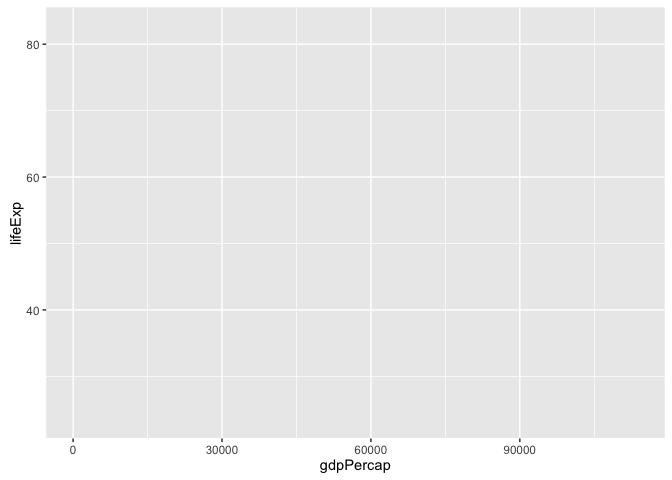
ggplot(gapminder, aes(x = gdpPercap, y = lifeExp)) +
geom_point()
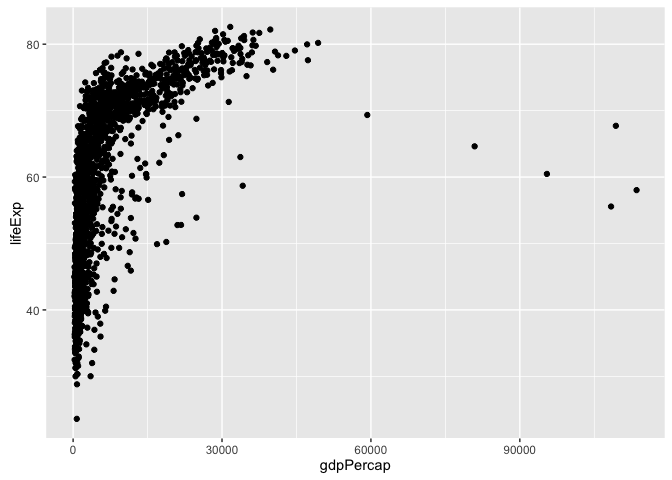
p <- ggplot(gapminder, aes(x = gdpPercap, y = lifeExp)) # just initializes
scatterplot
p + geom_point()

log transformation … quick and dirty
ggplot(gapminder, aes(x = log10(gdpPercap), y = lifeExp)) +
geom_point()
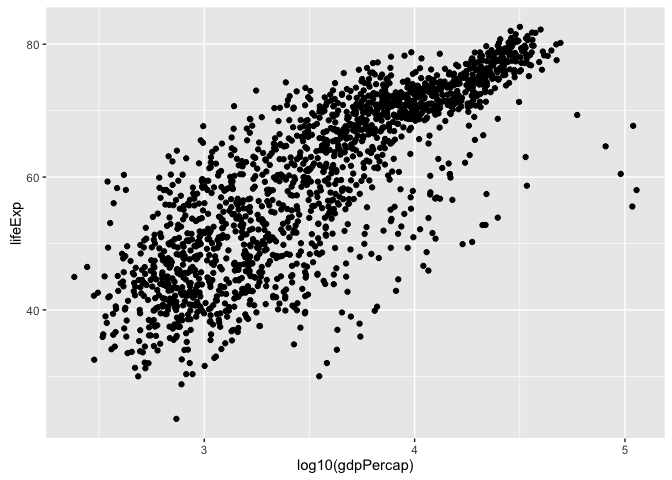
a better way to log transform
p + geom_point() + scale_x_log10()
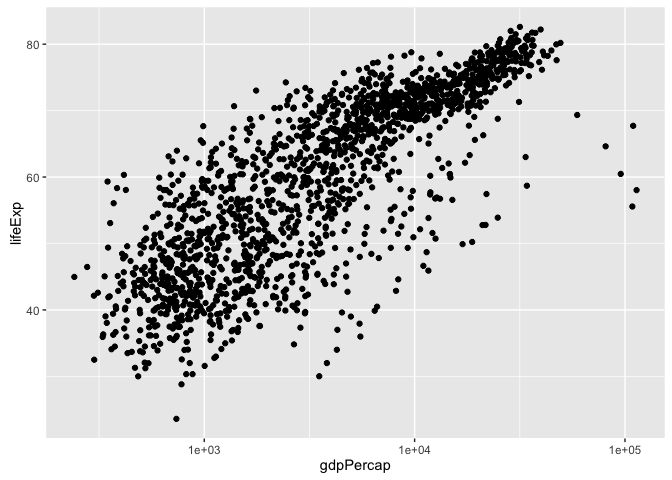
let’s make that stick
p <- p + scale_x_log10()
common workflow: gradually build up the plot you want re-define the object ‘p’ as you develop “keeper” commands convey continent by color: MAP continent variable to aesthetic color
p + geom_point(aes(color = continent))
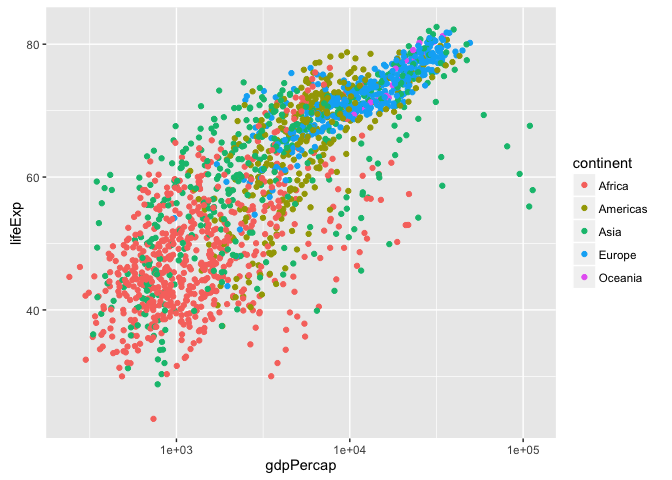
## add summary(p)!
plot(gapminder, aes(x = gdpPercap, y = lifeExp, color = continent)) +
geom_point() + scale_x_log10() # in full detail, up to now
## Error in plot(gapminder, aes(x = gdpPercap, y = lifeExp, color = continent)) + : non-numeric argument to binary operator
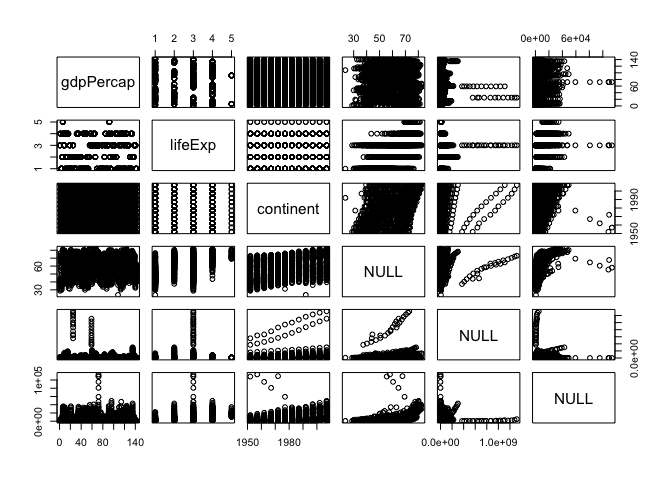
address overplotting: SET alpha transparency and size to a value
p + geom_point(alpha = (1/3), size = 3)
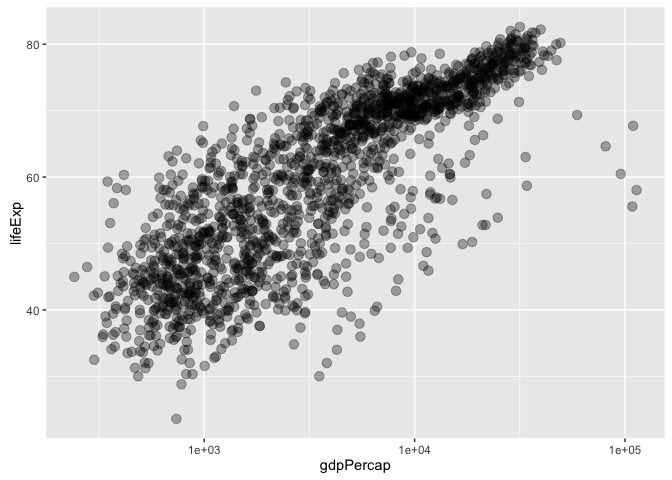
add a fitted curve or line
p + geom_point() + geom_smooth()
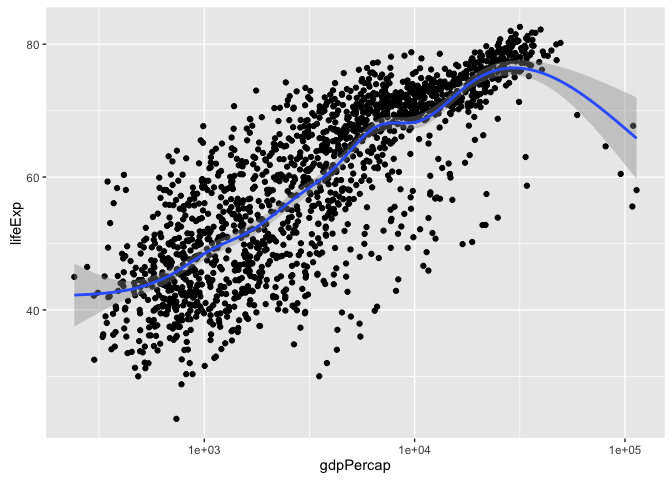
p + geom_point() + geom_smooth(lwd = 3, se = FALSE)

p + geom_point() + geom_smooth(lwd = 3, se = FALSE, method = "lm")
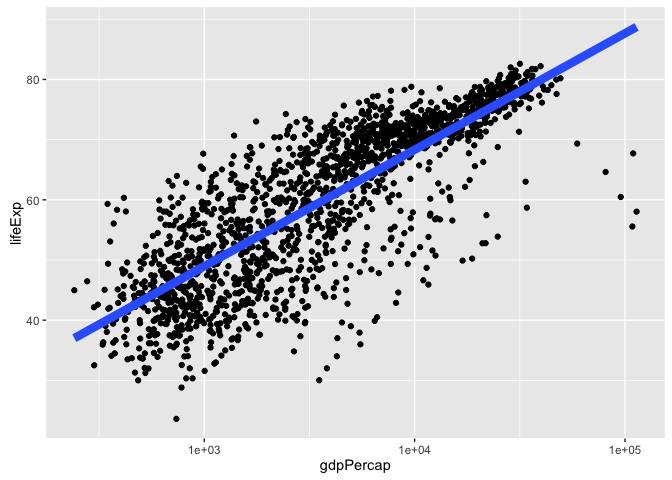
revive our interest in continents!
p + aes(color = continent) + geom_point() +
geom_smooth(lwd = 3, se = FALSE)
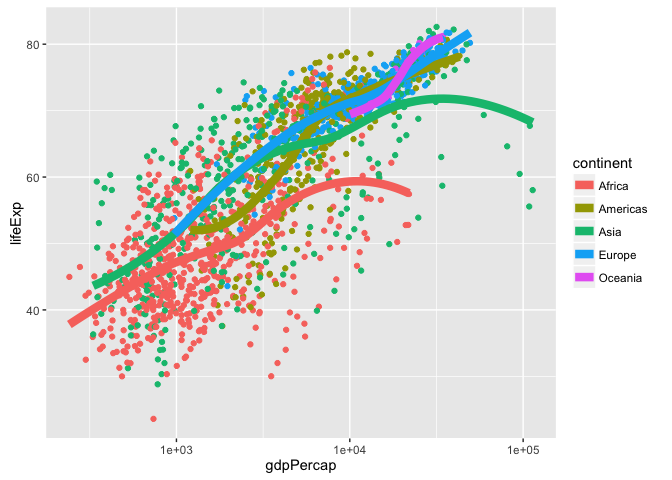
facetting: another way to exploit a factor
p + geom_point(alpha = (1/3), size = 3) +
facet_wrap(~ continent)
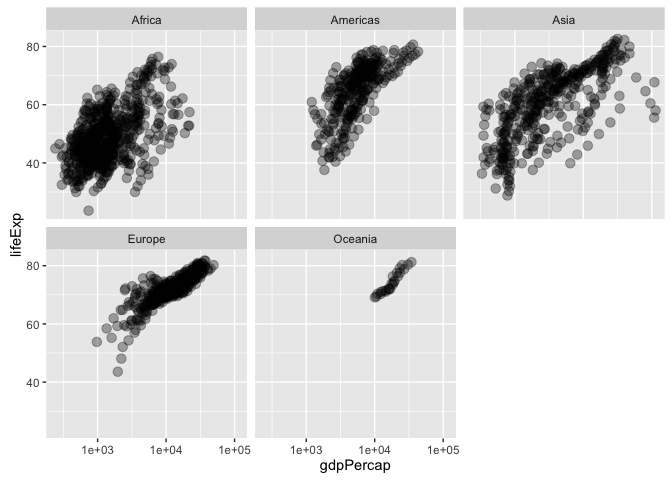
p + geom_point(alpha = (1/3), size = 3) +
facet_wrap(~ continent) +
geom_smooth(lwd = 2, se = FALSE)
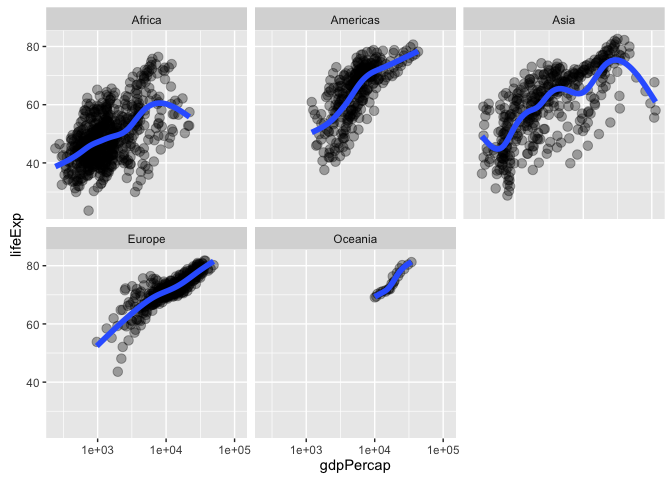
exercises: * plot lifeExp against year
ggplot(gapminder, aes(x = year, y = lifeExp,
color = continent)) +
geom_jitter(alpha = 1/3, size = 3)

make mini-plots, split out by continent HINT: use facet_wrap()
ggplot(gapminder, aes(x = year, y = lifeExp,
color = continent)) +
facet_wrap(~ continent, scales = "free_x") +
geom_jitter(alpha = 1/3, size = 3) +
scale_color_manual(values = continent_colors)
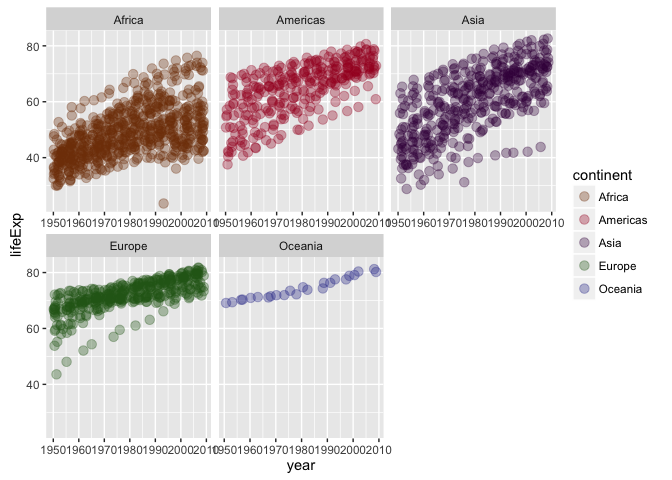
ggplot(subset(gapminder, continent != "Oceania"),
aes(x = year, y = lifeExp, group = country, color = country)) +
geom_line(lwd = 1, show_guide = FALSE) + facet_wrap(~ continent) +
scale_color_manual(values = country_colors) +
#scale_color_brewer()+
theme_bw() + theme(strip.text = element_text(size = rel(1.1)))
## Warning: `show_guide` has been deprecated. Please use `show.legend`
## instead.
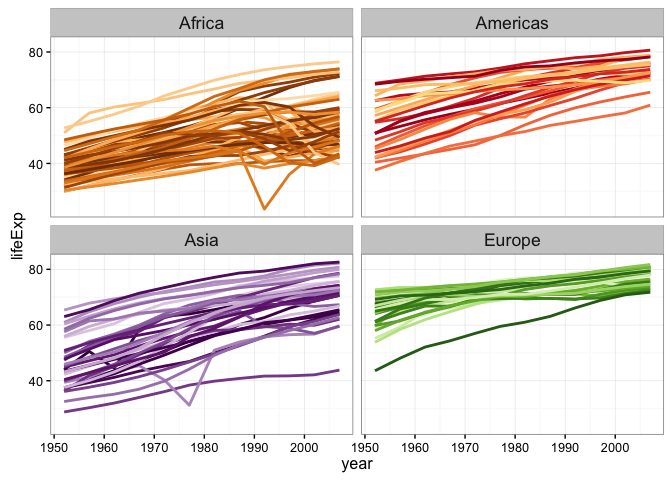
add a fitted smooth and/or linear regression, w/ or w/o facetting
ggplot(gapminder, aes(x = year, y = lifeExp,
color = continent)) +
facet_wrap(~ continent, scales = "free_x") +
geom_jitter(alpha = 1/3, size = 3) +
scale_color_manual(values = continent_colors) +
geom_smooth(lwd = 2)

use
dplyr::filter()to plot lifeExp against year for just one country or continent
jc <- "Cambodia"
gapminder %>%
filter(country == jc) %>%
ggplot(aes(x = year, y = lifeExp)) +
labs(title = jc) +
geom_line()
## Error in eval(expr, envir, enclos): could not find function "%>%"
rwanda <- gapminder %>%
filter(country == "Rwanda")
## Error in eval(expr, envir, enclos): could not find function "%>%"
p <- ggplot(rwanda, aes(x = year, y = lifeExp)) +
labs(title = "Rwanda") +
geom_line()
## Error in ggplot(rwanda, aes(x = year, y = lifeExp)): object 'rwanda' not found
print(p)

ggsave("rwanda.pdf")
## Saving 7 x 5 in image
ggsave("rwanda.pdf",plot = p)
## Saving 7 x 5 in image
other ideas? plot lifeExp against year
(y <- ggplot(gapminder, aes(x = year, y = lifeExp)) + geom_point())
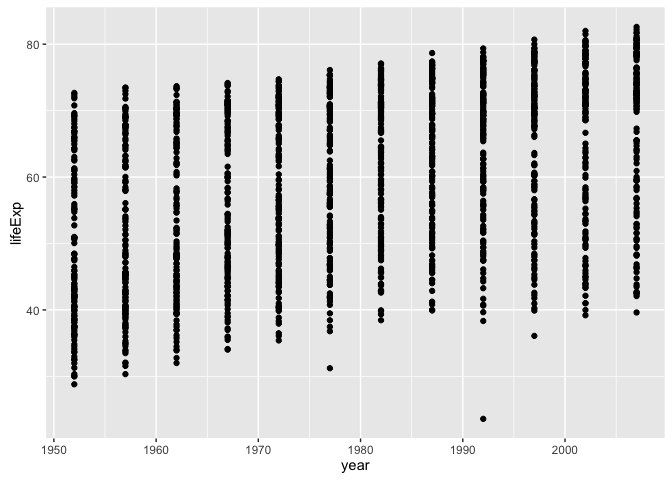
make mini-plots, split out by continent
y + facet_wrap(~ continent)
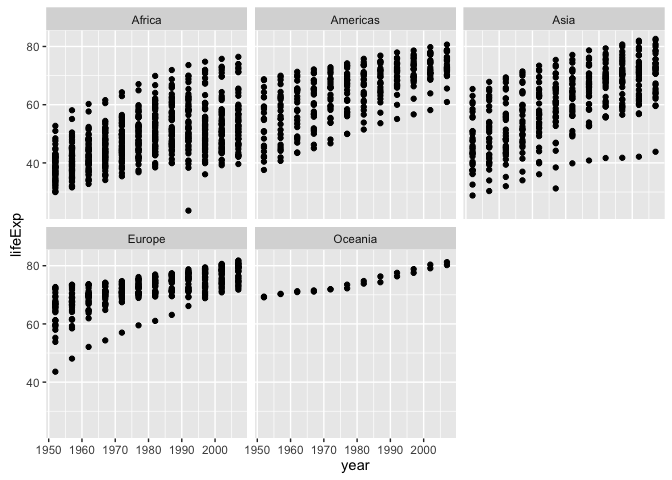
add a fitted smooth and/or linear regression, w/ or w/o facetting
y + geom_smooth(se = FALSE, lwd = 2) +
geom_smooth(se = FALSE, method ="lm", color = "orange", lwd = 2)
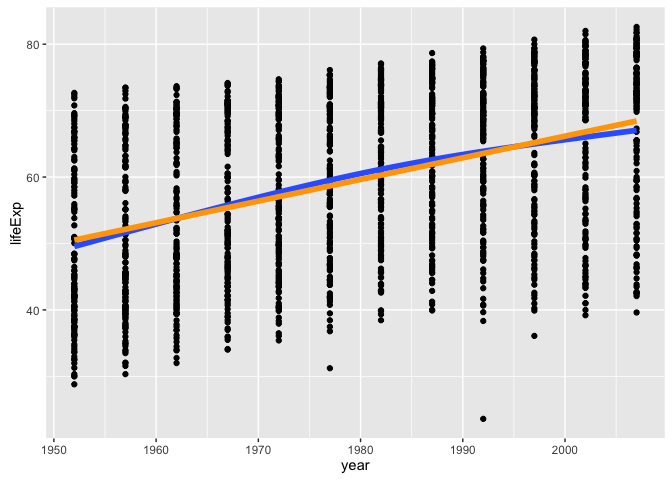
y + geom_smooth(se = FALSE, lwd = 2) +
facet_wrap(~ continent)
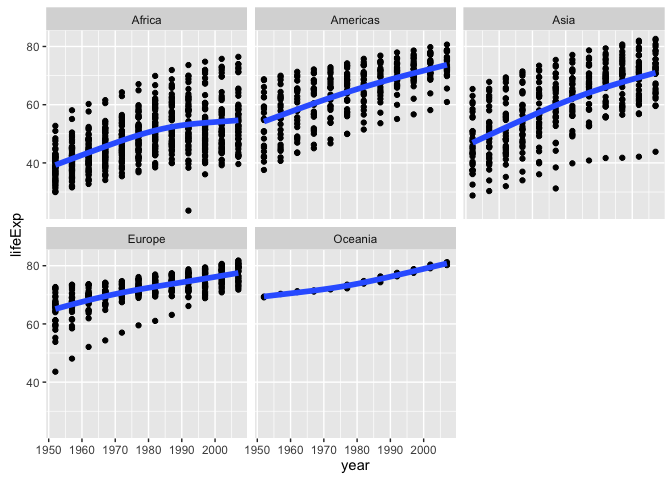
last bit on scatterplots how can we “connect the dots” for one country? i.e. make a spaghetti plot?
y + facet_wrap(~ continent) + geom_line() # uh, no
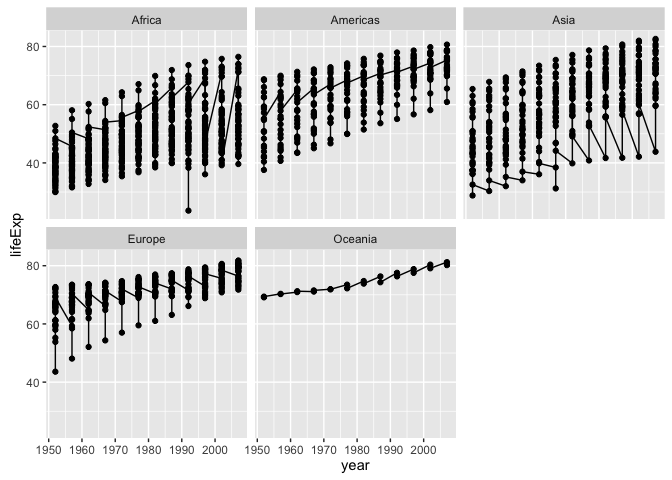
y + facet_wrap(~ continent) + geom_line(aes(group = country)) # yes!
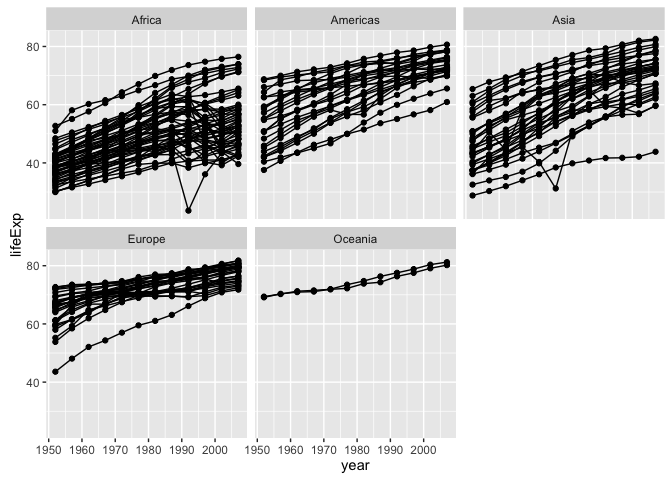
y + facet_wrap(~ continent) + geom_line(aes(group = country)) +
geom_smooth(se = FALSE, lwd = 2)
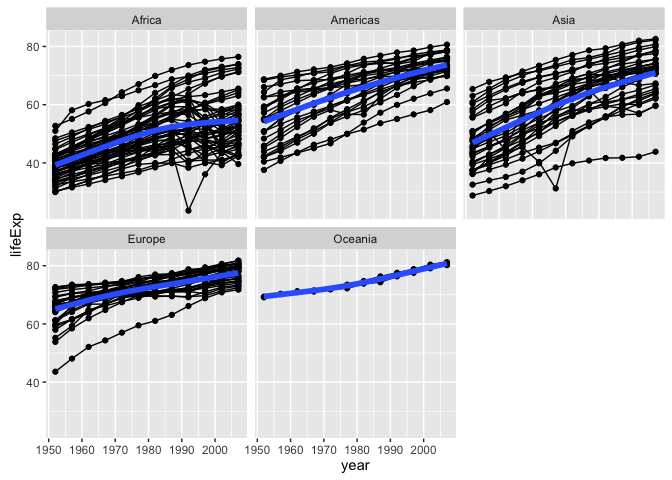
note about subsetting data sadly, ggplot() does not have a ‘subset =’ argument so do that ‘on the fly’ with subset(…, subset = …)
ggplot(subset(gapminder, country == "Zimbabwe"),
aes(x = year, y = lifeExp)) + geom_line() + geom_point()

or could do with dplyr::filter
suppressPackageStartupMessages(library(dplyr))
ggplot(gapminder %>% filter(country == "Zimbabwe"),
aes(x = year, y = lifeExp)) + geom_line() + geom_point()
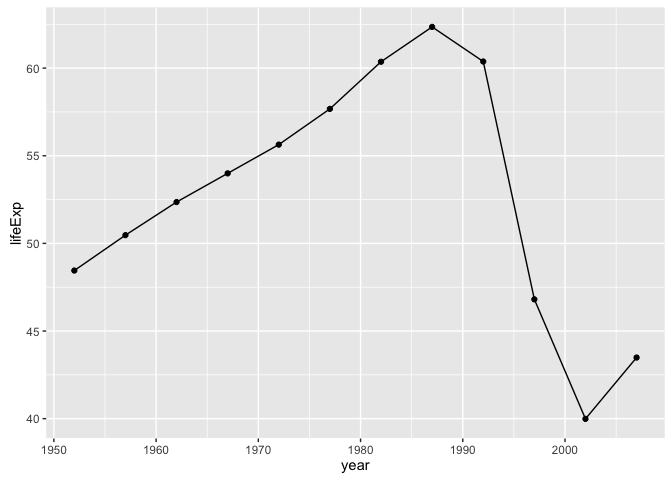
let just look at four countries
jCountries <- c("Canada", "Rwanda", "Cambodia", "Mexico")
ggplot(subset(gapminder, country %in% jCountries),
aes(x = year, y = lifeExp, color = country)) + geom_line() + geom_point()
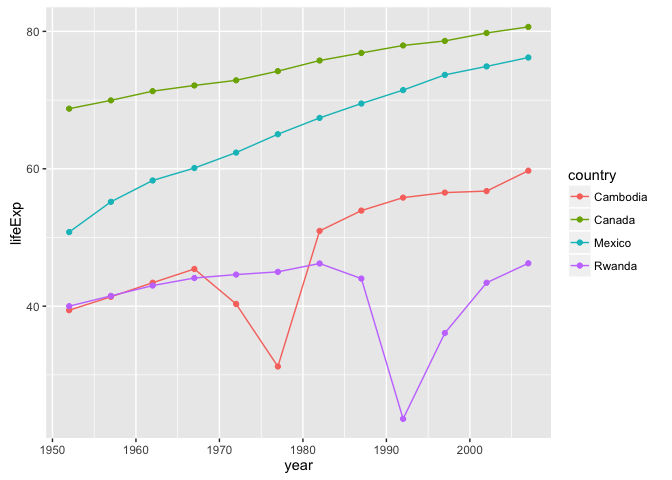
when you really care, make your legend easy to navigate this means visual order = data order = factor level order
ggplot(subset(gapminder, country %in% jCountries),
aes(x = year, y = lifeExp, color = reorder(country, -1 * lifeExp, max))) +
geom_line() + geom_point()
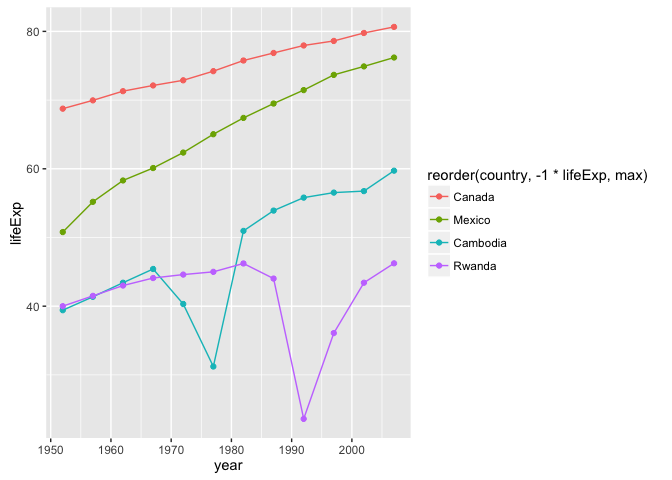
another approach to overplotting ggplot(gapminder, aes(x = gdpPercap, y = lifeExp)) +
ggplot(gapminder, aes(x = gdpPercap, y = lifeExp)) +
scale_x_log10() + geom_bin2d()
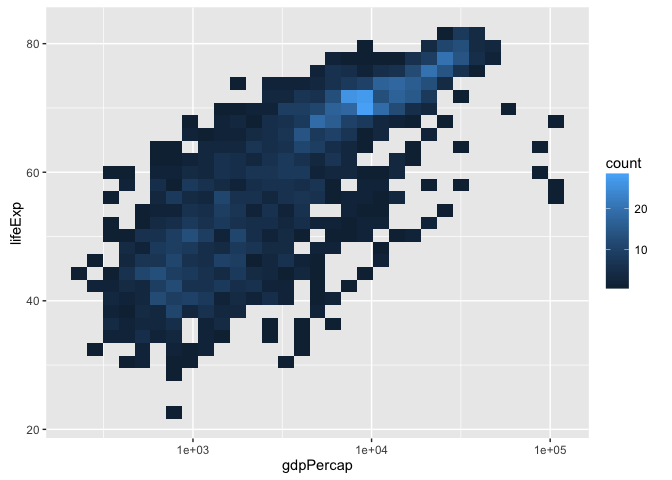
sessionInfo()
## R version 3.3.1 (2016-06-21)
## Platform: x86_64-apple-darwin13.4.0 (64-bit)
## Running under: OS X 10.11.6 (El Capitan)
##
## locale:
## [1] en_CA.UTF-8/en_CA.UTF-8/en_CA.UTF-8/C/en_CA.UTF-8/en_CA.UTF-8
##
## attached base packages:
## [1] stats graphics grDevices utils datasets methods base
##
## other attached packages:
## [1] dplyr_0.5.0 gapminder_0.2.0 ggplot2_2.1.0 tibble_1.2
## [5] knitr_1.14.2
##
## loaded via a namespace (and not attached):
## [1] Rcpp_0.12.7 magrittr_1.5 munsell_0.4.3
## [4] colorspace_1.2-6 lattice_0.20-33 R6_2.1.3
## [7] stringr_1.1.0 plyr_1.8.4 tools_3.3.1
## [10] grid_3.3.1 gtable_0.2.0 nlme_3.1-128
## [13] mgcv_1.8-13 DBI_0.4-1 htmltools_0.3.5
## [16] lazyeval_0.2.0 yaml_2.1.13 assertthat_0.1
## [19] digest_0.6.10 Matrix_1.2-6 formatR_1.4
## [22] evaluate_0.9 rmarkdown_1.0.9014 labeling_0.3
## [25] stringi_1.1.1 scales_0.4.0